League of Legends is one of the most popular online multiplayer games in the world. However, like any other software, it is not immune to issues that can arise during gameplay. From game crashes to login problems, these issues can be frustrating and can prevent you from enjoying the game. Fortunately, there are several steps you can take to repair League of Legends and get back to playing as soon as possible. In this article, we will guide you through the process of repairing League of Legends in a comprehensive and easy-to-follow way.
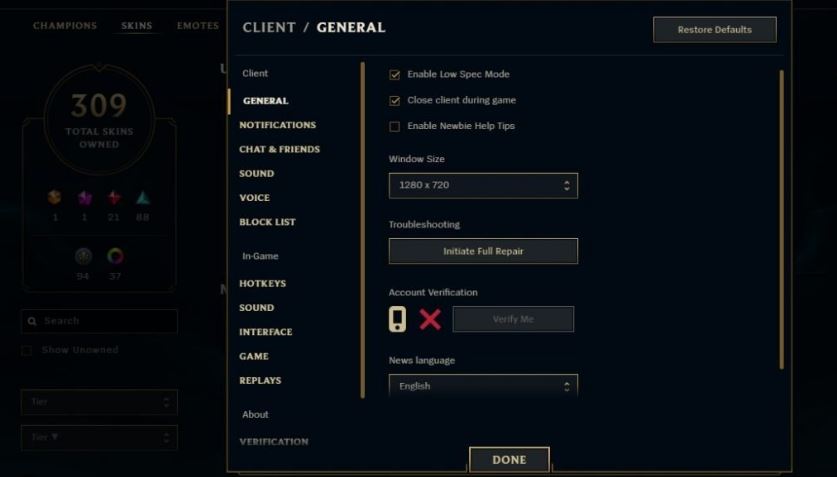
Understanding the Common Issues with League of Legends
Before we dive into the solutions, let’s first understand the common issues that players face when playing League of Legends. These include:
Game crashes
Game crashes occur when the game suddenly closes or freezes during gameplay.
Login problems
Login problems can occur due to incorrect login credentials or server issues.
Patching problems
Patching problems occur when the game fails to download or install updates.
Lag or latency issues
Lag or latency issues occur when there is a delay between your actions in the game and the response of the game.
Graphic issues
Graphic issues can occur when the game fails to display images or textures properly.
How to Repair League of Legends
Step 1: Run the Repair Tool
The first and easiest step to repair League of Legends is to use the built-in repair tool. The repair tool can fix most issues with the game automatically. To run the repair tool, follow these steps:
- Open the League of Legends launcher.
- Click on the “?” icon in the upper right corner of the launcher.
- Click on “Repair” in the dropdown menu.
- The repair tool will scan your game files and fix any issues that it finds.
Step 2: Update Your Drivers
Outdated or corrupt drivers can cause issues with the game. To update your drivers, follow these steps:
- Press the Windows key + R.
- Type “devmgmt.msc” in the Run dialog box and press Enter.
- Expand the “Display adapters” category.
- Right-click on your graphics card and select “Update driver.
- Follow the on-screen instructions to update your driver.
Step 3: Reinstall the Game
If the repair tool and driver update did not fix the issue, the next step is to reinstall the game. To reinstall the game, follow these steps:
- Uninstall the game from your computer.
- Download the game from the official website.
- Install the game on your computer.
Step 4: Check Your Internet Connection
A poor internet connection can cause lag or latency issues. To check your internet connection, follow these steps:
- Open the command prompt.
- Type “ping google.com -t” and press Enter.
- Monitor the results for any packet loss or high latency.
- If you find any issues, contact your internet service provider.
Step 5: Adjust Your Game Settings


If you are experiencing graphic issues or lag, adjusting your game settings can help. To adjust your game settings, follow these steps:
- Open the game settings.
- Adjust the graphics settings to a lower level.
- Disable any unnecessary features.
Conclusion
Repairing League of Legends can be a frustrating process, but by following these steps, you can quickly resolve most issues and get back to playing the game. Remember to always keep your game and drivers up to date, check your internet connection, and adjust your game settings as needed.
FAQs
- How long does it take to repair League of Legends?
The repair process usually takes a few minutes, but it may take longer depending on the severity of the issue and the speed of your computer.
- Can I repair League of Legends on a Mac?
Yes, you can repair League of Legends on a Mac by following the same steps as on a Windows computer.
- Why does my game keep crashing?
Game crashes can be caused by various reasons, including outdated drivers, corrupted game files, or hardware issues.
- Can I repair the game without uninstalling it?
Yes, you can repair the game without uninstalling it by using the built-in repair tool.
- What should I do if none of the repair steps work?
If none of the repair steps work, you may need to contact the League of Legends support team for further assistance. They can help you diagnose and resolve the issue.
In conclusion, repairing League of Legends is not an impossible task, and with the right knowledge and tools, you can easily fix most issues that may arise. Remember to keep your game and drivers up to date, check your internet connection, and adjust your game settings as needed. By following these steps, you can enjoy a smooth and uninterrupted gaming experience.
