
If you’re a dedicated League of Legends player, you’ve probably found yourself in a situation where you need to review your chat history. Maybe you want to analyze your performance, catch up on a conversation you missed, or settle a dispute with another player. Unfortunately, Riot Games, the developers of League of Legends, don’t make it easy to view chat history. In fact, there are only two ways to access it: by requesting it from Riot Games or by downloading and reviewing game footage. In this article, we’ll walk you through both methods so you can quickly and easily access your League of Legends chat history.
Method 1: Request Chat History from Riot Games
The first method for accessing your League of Legends chat history is to request it directly from Riot Games. This can be done through their support system. Follow these steps:
Step 1: Go to the Riot Games Support Site
The Riot Games support site can be accessed through the League of Legends website or directly at support.riotgames.com. Once you’re on the site, click on the “Submit a Request” button.
Step 2: Select Your Request Type
In the “Submit a Request” section, you’ll be asked to select your request type. For chat logs, choose the “Game and Features” option.
Step 3: Fill Out the Request Form
You’ll then be prompted to fill out a request form with details about your account and the chat logs you want to access. Make sure to provide as much information as possible to help Riot Games locate your chat logs.
Step 4: Submit Your Request
Once you’ve filled out the request form, click “Submit” to send your request to Riot Games. They will review your request and send you your chat logs as soon as possible.
Method 2: Download and Review Game Footage
The second method for accessing your League of Legends chat history is to download and review your game footage. Here’s how:
Step 1: Download the Game Footage
To download your game footage, go to the “Match History” section of the League of Legends client and select the game you want to review. Click on the “Download” button to save the footage to your computer.
Step 2: Extract the Chat Logs
Once you have the game footage downloaded, you’ll need to extract the chat logs. There are a number of tools available online that can do this for you. One popular option is the “League of Legends Chat Logs” tool.
Step 3: Review the Chat Logs
With the chat logs extracted, you can now review them in any text editor. You can search for specific keywords, dates, or times to quickly find the information you need.
Tips for Using Chat Logs Effectively
Now that you know how to access your League of Legends chat logs, it’s important to use them effectively. Here are some tips to help you get the most out of your chat logs:
Tip 1: Analyze Your Performance
Reviewing your chat logs can help you identify areas where you need to improve your gameplay. Look for patterns in your communication that may be affecting your performance.
Tip 2: Settle Disputes
If you’ve had a disagreement with another player, reviewing the chat logs can help you get to the root of the issue. Make sure to remain calm and objective when reviewing the logs.
Tip 3: Stay Positive
League of Legends can be a competitive and sometimes toxic environment. Reviewing your chat logs can help you stay positive and avoid negative interactions with other players.
Tip 4: Use Chat Logs Responsibly
Remember that your chat logs are private and should only be used in an appropriate manner. Don’t share them with others unless necessary, and always respect the privacy of other players.
Tip 5: Take Action if Necessary
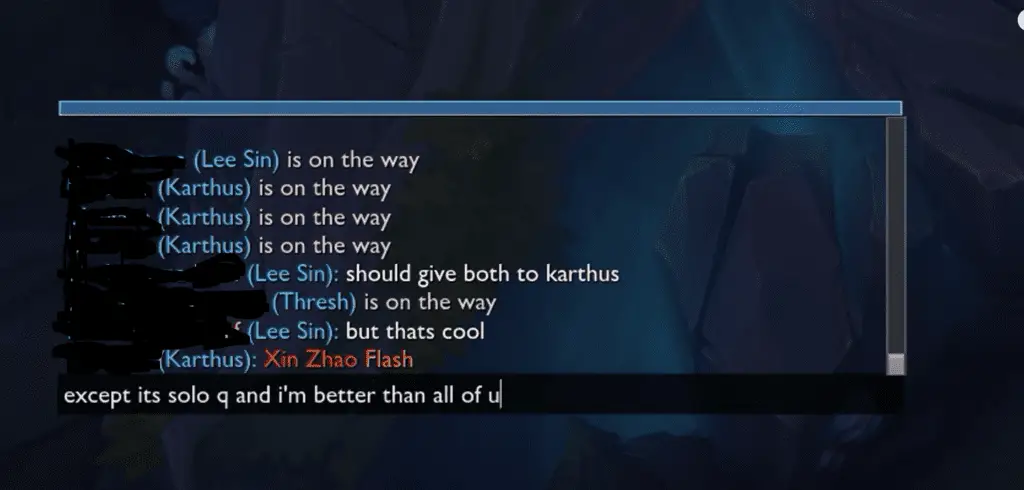
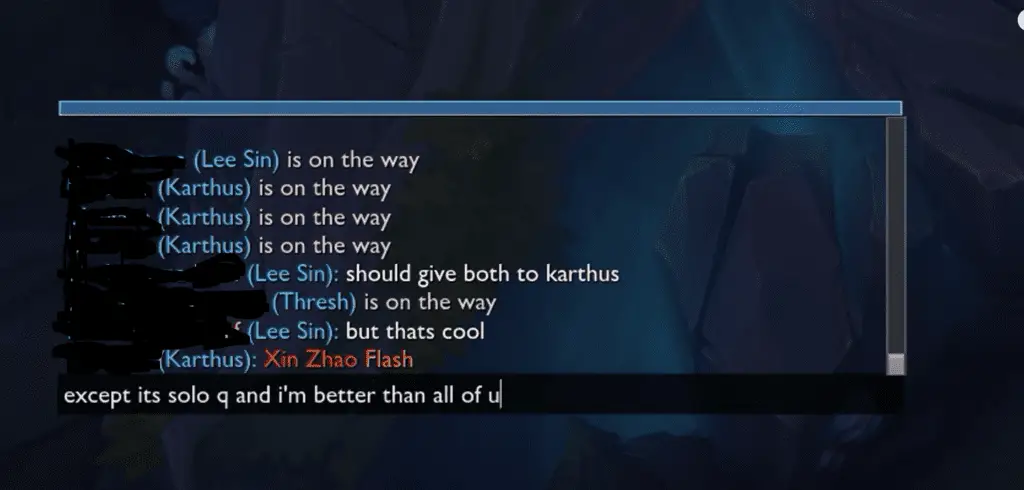
If you’ve identified behavior in your chat logs that violates League of Legends’ Code of Conduct, take appropriate action. This could include reporting the player or submitting a support ticket to Riot Games.
Conclusion
Accessing your League of Legends chat history can be challenging, but with the two methods outlined in this article, you should be able to view your chat logs quickly and easily. Whether you’re analyzing your performance, settling a dispute, or simply trying to stay positive, reviewing your chat logs can be an invaluable tool for improving your League of Legends experience.
FAQs
- Can I access my chat logs for games I played a long time ago?
Yes, as long as you still have access to your League of Legends account, you can request chat logs for any game you’ve played.
- Will Riot Games always provide me with my chat logs if I request them?
While Riot Games does its best to fulfill all chat log requests, there may be situations where they are unable to provide you with the logs you’re looking for.
- Can I view chat logs for other players?
No, you can only view your own chat logs. Sharing or accessing someone else’s chat logs without their permission is a violation of League of Legends’ Code of Conduct.
- Can I extract chat logs from game footage on my own, without using a tool?
While it is possible to extract chat logs manually, it can be a time-consuming and difficult process. Using a tool designed for this purpose can save you a lot of time and hassle.
- Can I use chat logs as evidence in a report against another player?
Yes, if you have identified behavior in your chat logs that violates League of Legends’ Code of Conduct, you can use them as evidence in a report against the other player.

