If you’re a fan of the popular online game, League of Legends, you may have experienced the frustration of purchasing a champion that doesn’t quite meet your expectations. Fortunately, the game offers a refund system that allows players to get their hard-earned currency back. In this article, we will discuss how to refund champions in League of Legends, step-by-step.
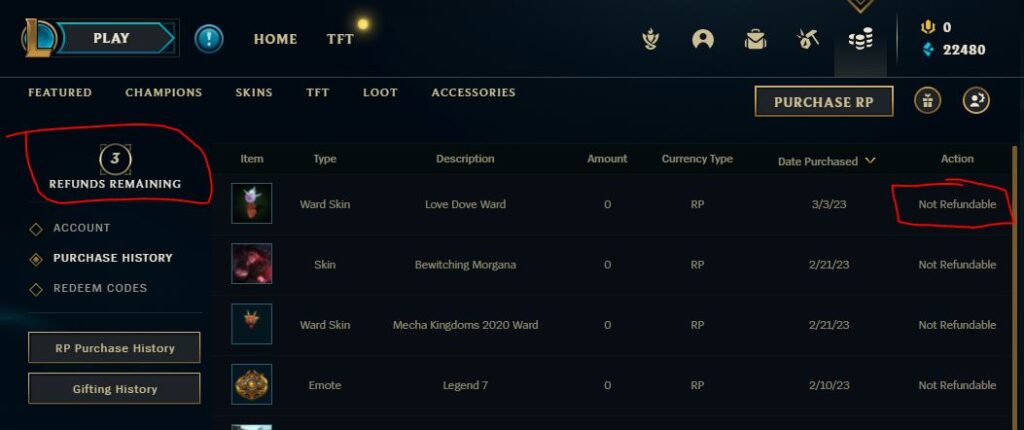
Understanding the Refund Policy
Before we dive into the specifics of how to refund champions, it’s important to understand the refund policy. Each account is allotted three refund tokens, and these tokens can be used to refund champions, skins, and even some bundles. It’s worth noting that only purchases made with real money or Riot Points can be refunded, and that refunds must be requested within 90 days of purchase.
Checking Your Refund Token Count
To check how many refund tokens you have left, you need to navigate to the “Purchase History” section of the in-game store. This can be found by clicking on the icon that looks like a shopping bag in the top right corner of the screen. From there, click on the “Account” tab, and then select “Purchase History.” Your remaining refund tokens will be displayed at the top of the page.
Initiating a Refund
To initiate a refund, navigate to the “Champions” tab of the in-game store. Find the champion that you wish to refund, and click on their icon. This will bring up a page with information about the champion, as well as a button labeled “Refund.” Clicking this button will initiate the refund process.
Confirming the Refund
After clicking the “Refund” button, a pop-up window will appear asking you to confirm that you wish to proceed with the refund. This is your last chance to change your mind, so make sure you’re certain that you want to go through with it. Click “Yes” to confirm, and the refund will be processed.
Receiving the Refund
Once the refund has been processed, the champion will be removed from your collection, and the currency used to purchase them will be refunded to your account. If the purchase was made with real money, the refund will be issued to the payment method used for the transaction. If the purchase was made with Riot Points, the refunded currency will be added to your Riot Points balance.
Using Your Refund Tokens Wisely
It’s important to use your refund tokens wisely, as they are a finite resource. Consider carefully before using a token to refund a champion, and make sure that it’s a purchase that you really regret. Additionally, it’s worth noting that refund tokens cannot be earned or purchased, so once you’ve used all three of yours, you will not be able to refund any additional purchases.
FAQ
Can I refund a champion that I’ve already used in a game?
Yes, you can still refund a champion even if you’ve already used them in a game.
Can I refund a champion that I’ve already unlocked with Blue Essence?
No, champions that have been unlocked with Blue Essence cannot be refunded.
Can I refund a champion that I received as a gift?
Yes, champions that have been received as gifts can be refunded just like any other purchase.
What happens if I refund a champion that I purchased as part of a bundle?
If you purchased a champion as part of a bundle, the entire bundle will be refunded, not just the individual champion.
How long does it take to receive a refund?
Refunds are usually processed within a few hours, but it can take up to 48 hours in some cases.

